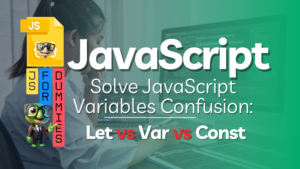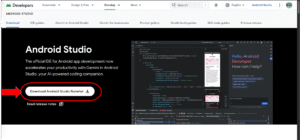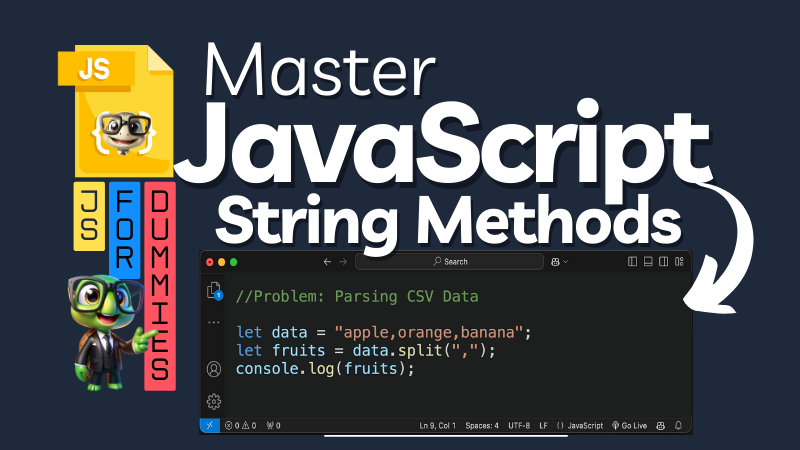
Discover the ultimate guide to JavaScript string methods! Learn powerful techniques to manipulate, extract, and transform strings effortlessly. Perfect for beginners and experts alike.
Introduction
In the dynamic world of web development, JavaScript string methods play a crucial role in transforming raw text into meaningful data. Whether you’re building an interactive webpage, handling user input, or parsing server responses, strings are everywhere. Mastering these methods will not only improve your productivity but also give you the confidence to handle text like a pro.
Think of strings as the DNA of web applications—they store words, sentences, data, and even code snippets. Without knowing how to manipulate them, you’ll often find yourself stuck. In this tutorial, we’ll go step by step, exploring the most important string methods in JavaScript with detailed explanations, multiple examples, and real-world use cases.
By the end, you’ll understand not just how these methods work but why they are useful and when to apply them.
Why Learn JavaScript in 2025?
If you want to become a web developer in 2025, JavaScript is not optional—it’s essential. Every interactive button you click, every animation you see on a website, and most modern web applications you use daily are powered by JavaScript.
Unlike many programming languages that stay mostly in the background, JavaScript lives at the heart of the internet. It’s what makes websites do things instead of just displaying static text and images.
Here’s why learning JavaScript in 2025 is so powerful:
- Backbone of the Web: HTML builds structure, CSS adds style, but JavaScript adds interactivity.
- Universal Usage: Works in web browsers, on servers with Node.js, and even in mobile or desktop apps.
- High Demand: Employers seek developers skilled in JavaScript frameworks like React, Vue, and Angular.
- Future-Proof Skill: Whether you’re freelancing, building startups, or joining big tech companies, JavaScript will still be in demand.
This tutorial gives you a short but detailed roadmap to learning JavaScript the right way. We’ll cover syntax, variables, functions, objects, arrays, event handling, asynchronous programming, and more—with clear examples you can try instantly.
Why Are String Methods Important in JavaScript?
Strings are one of the most commonly used data types in JavaScript. Every web app needs them—whether it’s displaying names, building messages, or validating input fields. String methods make your job easier because they:
- Simplify text manipulation – Instead of writing long logic manually, you can use built-in methods to process text quickly.
- Enable powerful operations – Searching, slicing, and formatting text becomes one-liners.
- Improve readability – Your code looks cleaner and is easier to maintain.
- Boost efficiency – Fewer lines of code mean less chance of bugs.
Example: Without .trim(), you’d have to write a loop to remove spaces. With .trim(), it’s just one line!
Understanding JavaScript Strings
A string in JavaScript is a sequence of characters enclosed in single quotes ('), double quotes ("), or backticks (“).
let message1 = "Hello, World!";
let message2 = 'JavaScript is awesome!';
let message3 = `Template literals are powerful!`;
Strings can contain letters, numbers, punctuation, spaces, or even special symbols.
Why are backticks special? They allow template literals, which make it easy to embed variables inside strings.
let name = "Alice";
let greeting = `Hello, ${name}!`;
console.log(greeting); // Hello, Alice!
Top JavaScript String Methods
Now let’s explore the most useful string methods in detail.
1. .length – Measure String Length
The .length property returns the number of characters in a string, including spaces and punctuation.
let text = "Learn JavaScript!";
console.log(text.length); // Output: 17
Why it’s useful:
- Validating form fields like usernames or passwords.
- Limiting input text areas (e.g., Twitter’s 280-character limit).
- Dynamically resizing UI elements based on text length.
2. .toUpperCase() and .toLowerCase() – Change Case
These methods convert text to uppercase or lowercase.
let name = "JavaScript";
console.log(name.toUpperCase()); // JAVASCRIPT
console.log(name.toLowerCase()); // javascript
Use cases:
- Making case-insensitive comparisons.
- Formatting user inputs consistently (e.g., emails).
- Displaying data in a professional format.
3. .trim() – Remove Extra Whitespace
User input often comes with unwanted spaces. .trim() removes them from both ends of a string.
let greeting = " Hello! ";
console.log(greeting.trim()); // "Hello!"
Why it matters:
- Prevents errors in login forms.
- Cleans up messy API or file data.
- Improves user experience by auto-fixing input.
4. .slice() – Extract Portions of a String
This method extracts part of a string using start and end indices.
let phrase = "JavaScript is fun!";
console.log(phrase.slice(0, 10)); // "JavaScript"
Key points:
- Accepts negative indices to count from the end.
- Useful for creating previews, summaries, or trimming text.
5. .substring() – Similar to .slice()
Works like .slice(), but it doesn’t allow negative indices.
let phrase = "JavaScript is fun!";
console.log(phrase.substring(0, 10)); // "JavaScript"
When to use:
- When you want predictable behavior without negatives.
6. .replace() and .replaceAll() – Replace Content
Replace parts of a string with new content.
let sentence = "I love JavaScript.";
console.log(sentence.replace("love", "adore")); // "I adore JavaScript."
With .replaceAll() you can update every occurrence:
let data = "apple, apple, apple";
console.log(data.replaceAll("apple", "orange"));
// "orange, orange, orange"
Real-world examples:
- Replacing placeholders in templates.
- Cleaning up text or logs.
- Modifying dynamic user content.
7. .includes() and .indexOf() – Search for Substrings
.includes()checks if a substring exists..indexOf()returns the position of the substring.
let text = "Learning JavaScript";
console.log(text.includes("JavaScript")); // true
console.log(text.indexOf("JavaScript")); // 9
Applications:
- Implementing search boxes.
- Checking if an email contains
@. - Preventing duplicates in user input.
8. .split() – Convert Strings into Arrays
Break a string into smaller pieces.
let tags = "HTML,CSS,JavaScript";
console.log(tags.split(","));
// ['HTML', 'CSS', 'JavaScript']
Why it’s useful:
- Parsing CSV or log files.
- Creating word counters.
- Building tag or category systems.
9. .concat() – Merge Strings
Combine multiple strings into one.
let firstName = "John";
let lastName = "Doe";
console.log(firstName.concat(" ", lastName)); // "John Doe"
While you can also use +, .concat() makes intent clearer.
10. .charAt() and .charCodeAt() – Character Details
.charAt(index)gets the character at a position..charCodeAt(index)gives its Unicode value.
let word = "JavaScript";
console.log(word.charAt(0)); // "J"
console.log(word.charCodeAt(0)); // 74
Use cases:
- Encrypting or encoding text.
- Working with multilingual content.
- Checking initials for usernames.
More Useful String Methods You Should Know
.startsWith() and .endsWith()
Check if a string begins or ends with certain text.
let url = "https://example.com";
console.log(url.startsWith("https")); // true
console.log(url.endsWith(".com")); // true
.repeat()
Repeat a string multiple times.
console.log("ha".repeat(3)); // "hahaha"
Great for building patterns, placeholders, or testing.
.padStart() and .padEnd()
Add padding to strings for formatting.
let num = "5";
console.log(num.padStart(3, "0")); // "005"
Used in numbering systems or aligning text.
Common Use Cases for String Methods
- Form Validation – Ensure names, emails, and passwords meet requirements.
- Data Parsing – Extract details from files, APIs, or JSON.
- User Experience – Create smarter search boxes and auto-suggestions.
- Text Formatting – Build clean reports, invoices, or dashboards.
Advanced Tips for String Manipulation
- Optimize Performance: Avoid chaining too many methods unnecessarily.
- Use Regular Expressions: Pair
.replace()or.match()with regex for powerful transformations. - Leverage Template Literals: Easier than concatenation for dynamic strings.
let user = "Alice";
let score = 95;
console.log(`Congratulations, ${user}! Your score is ${score}.`);
FAQs About JavaScript String Methods
Q1. Do string methods modify the original string?
No. Strings in JavaScript are immutable. Each method returns a new string.
Q2. How do I handle very large strings?
Split them into smaller parts with .split() and process them in chunks.
Q3. What’s the difference between .slice() and .substring()?
.slice()supports negative indices..substring()swaps arguments if the first is larger.
Q4. Can string methods work with emojis or special characters?
Yes, but be careful. Some emojis are multi-byte, so methods like .charAt() may not behave as expected.
Conclusion
Mastering JavaScript string methods is like learning to use a Swiss Army knife for text. They let you manipulate, transform, and analyze text effortlessly.
By practicing these methods, you’ll gain confidence in solving common coding problems such as validating input, parsing data, or enhancing user experiences.
The secret to mastering strings? Practice, experiment, and build small projects. Try creating a word counter, a search feature, or even a text-based game.
Strings may look simple, but in the world of JavaScript, they are powerful tools that can unlock endless possibilities.