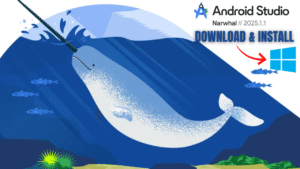Course Description
This 10-week practical course is designed to make you a professional Android developer by building real-world apps from day one. Using the latest Android Studio Narwhal, you’ll learn step by step how to design, code, publish, and monetize Android apps.
You’ll get 3–4 recorded video lectures per week (via YouTube/Google Classroom) and 1 live online lecture (30–60 mins) for Q&A, problem-solving, and project discussion. Every week includes hands-on lab work where you’ll build 3–4 complete apps, plus assignments to strengthen your skills.
By the end of this course, you’ll have built 25 fully functional apps, learned how to publish them to the Google Play Store, and discovered how to earn money from your apps through Google AdMob.
📱 Learn. Build. Publish. Earn
WHAT YOU WILL LEARN TO MASTER
- Java & XML for Android – Build apps using core Android programming languages
- UI & Layout Design – Master Constraint, Linear, Relative, Grid & Card layouts
- Activities, Intents & Navigation – Multiple screens, fragments, and navigation drawer
- Data Storage & Databases – Shared Preferences, SQLite, and Firebase integration
- Adapters & Views – RecyclerView, ListView, GridView, and custom adapters
- App Deployment & Final Project – Testing, debugging, publishing, and complete app showcase
- 👉 These 6 cover the entire journey: coding → UI → navigation → data → advanced views → final app.
Why Join This Course?
✅ Self-Paced & Online – Learn at your own speed.
✅ Project-Based Learning – Develop a new mobile app each week.
✅ Hands-on Lab Manuals – Each lab contains 20 real-world Android apps to complete.
✅ Live Q&A Sessions – Get expert guidance and doubt resolution.
✅ Certification Upon Completion – Earn a professional certificate.
📚About the Course
- 10 Weeks, 25 Apps → Learn by doing with real-world projects.
- Video + Live Classes → 3–4 recorded lectures + 1 live weekly session.
- Hands-On Labs → Build 3–4 apps every week.
- Weekly Assignments → Reinforce concepts and coding skills.
- Google Play Console → Create account & publish your apps globally.
- Monetization → Connect apps with Google AdMob and start earning.
🚀 Enroll Now & Start Your Journey!
🔗 WhatsApp: https://wa.me/c/923171311159
Have questions? Contact us through Whatsapp +92-317-1311159
💰 COURSE FEES: Join Full Course for just 50USD or 10, 000/-PKR
Upon successful registration and fee payment, you will be enrolled in our Google Classroom. Through this platform, you will gain access to all course materials, recorded video lectures, and lab manuals.
👉 Watch the video below to learn how Google Classroom works:

Watch Video About the Course Description and Full Plan https://youtu.be/In9YKYImeDY
📅 Full Course Plan – Week by Week Roadmap
Introduction to Mobile Application Development, Introduction to Android Studio, Download and Install Android Studio, Develop the First Hello World App, Create a Simple Counter App in Android
- Week-1 Lecture-1 How to Download Android Studio
- Week-1 Lecture-2 Create First Android App
- Week-1 Lecture-3 Create Counter App in Android
- Week-1 Android Studio Lab Manual – Assignment
Basic UI Components in Android Studio, Use of Constraint Layout, Use Attribute Editor to change Properties of Objects. Add onClick Action Listener, Create a Tasbeeh App in Android.
- Week-2 Lecture-4 Basic UI Components in Android Studio
- Week-2 Lecture-5 Create a Full Tasbeeh App in Android
- Week-2 Android Studio Lab Manual – Assignment
Import images and Sound inside Android, use OnClick event on Images, Use Java code to change images, Play music/sound files, Create a Ziker App, Create a Roll Dice App
- Week-3 Lecture-6 How to Use onClick Event in Android with Java
- Week-3 Lecture-7 Create Full Dice Roll App
- Week-3 [Extra]- SOLVED! Intel HAXM Error
- Week-3 [Extra]- SOLVED! Android “checkDebug” Error
- Week-3 Android Studio Lab Manual – Assignment
Create Complex UI elements in Android, use Multiple Activity and use of INTENTS to switch between activities, Create a Login and Registration App in Android.
- Week-4 Lecture-8 Create a Login App in Android
- Week-4 Lecture-9 Use Intents to Switch between Activities in Android Studio
- Week-4 [Extra] How to Remove Action Bar in Android Screen
- Week-4 Android Studio Lab Manual – Assignment
Create a Calculator App in Android, use of OnClick Event Listener and Intents.
- Week-5 Lecture-10 Create a Calculator App in Android Studio
- Week-5 Lecture-11 How to Run Android App on a Mobile Phone
- Week-5 [Extra] How to Run App in Full Screen Mode
- Week-5 Android Studio Lab Manual – Assignment
Understand Linear Layout (Horizontal and Vertical). Use Web View to display HTML Pages in Android Activity. Create Food Restaurant Menu Card App, Create a Food Recipe App
- Week-6 Lecture-12 Design Restaurant Menu Card App in Android
- Week-6 Lecture-13 Create TOAST Altert Message app in Android
- Week-6 [Extra] How to Download and Install Blue-Stack Emulator for Android Studio
- Week-6 Android Studio Lab Manual
Learn to use Card View with Nested Linear Layout. Create complex Layout Structure
- Week-7 Lecture-14 Create Card View in Android UI
- Week-7 Lecture-15 Load Multiple HTML files on One Activity in Android
- Week-7 [Extra] How to create Card View Design in Andorid Studio UI
- Week-7 Android Studio Lab Manual – Assignment
Create University Notes App Layout, Create Stories reading Book App, using Card View, Linear layout, Nested Linear Layout, Web View.
- Week-8 Lecture-16 Create Full Notes App in Andorid
- Week-8 Lecture-17 Create Story Book Reading App in Android
- Week-8 Lecture-18 Develop a Story Book App in Android Studio
- Week-8 Android Studio Lab Manual
What is Android Activity Life Cycle. Create app to demonstrate Android Activity Life Cycle.
- Week-9 Lecture-19 Understand Android Activity Lifecycle
- Week-9 Lecture-20 Create App to Demonstrate Android Activity Life Cycle
- Week-9 [Bonus Lecture]
- Week-9 Android Studio Lab Manual – Assignment
What are Fragments in Android. How are Fragments different from Activities. Create a App demonstrating Fragments, Create a Tourism Guide App for any Location/City
- Week-10 Lecture-21 Understand Fragments in Android Studio
- Week-10 Lecture-22 How to Use Fragments in Android Studio
- Week-10 Lecture-23 Create a Tourist Travel Info App
- Week-10- Android Studio Lab Manual – Assignment
Create a COVID-19 data registration APP, Create My CV App using Fragments and Activities, Create Islamic Dua App using Navigation Drawer
- Week-11 Lecture-24 Basic of Navigation Drawer UI
- Week-11 Lecture-25 Develop an App using Navigation Drawer UI Design
- Week-11 Lecture-26 Create a Complete Poetry App in Android Studio
- Week-11- Android Studio Lab Manual – Assignment
Learn to create Custom UI components in Android Studio. Custom Button design. Custom Gradient Background, Custom Shape object. Share to external App feature. Create Quotes App using Navigation Drawer and Custom Activity UI.
- Week-12 Lecture-27 Create a Full App “Islamic Dua App” from Scratch to Finish in Android
- Week-12 Lecture-28 Create a Full App ” Famous Quotes App” From Strat to Finish
- Week-12
- Week-12- Android Studio Lab Manual – Assignment
Types of Database used in Android Studio, SQLite Database introduction. Create SQLite based CRUD app to demonstrate Create database code, Update record, delete record, read record.
- Week-13 Lecture-29 SQLite Database Basics
- Week-13 Lecture-30 SQLite Tutorial -Insert-View Data
- Week-13 Lecture-31 SQLite CURD app in Android
- Week-13- Android Studio Lab Manual – Assignment
What is Firebase Database, how to connect Android Studio with Firebase server, How to connect you app with Firebase, Read, Update, Write, Delete operations in Firebase. Create a complete App using SQLite or Firebase Database.
- Week-14 Lecture-32 Create a Full Student COVID Registration Database App.
- Week-14 Lecture-42 Revision – Complete Android Studio Revision
- Week-14 Lecture-43
- Week-14- Android Studio Lab Manual – Assignment