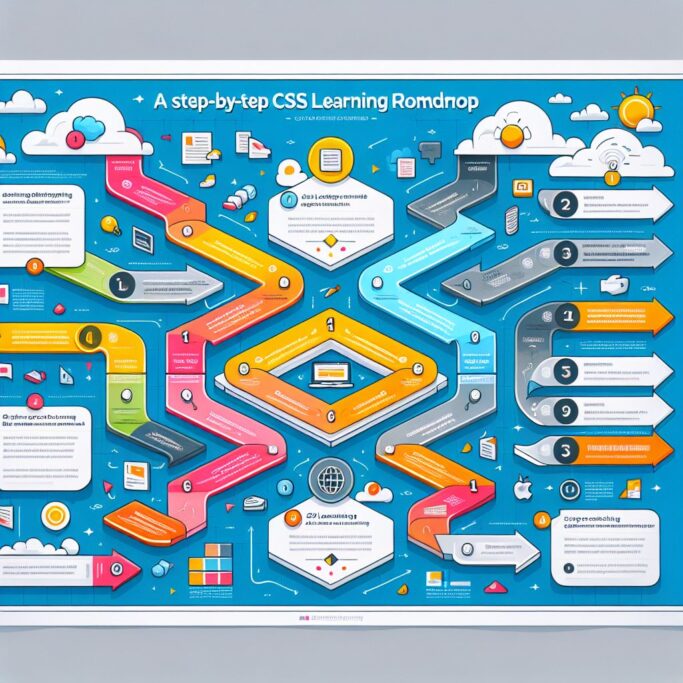
Whether you’re a beginner or looking to level up your skills
This thread will guide you through the step-by-step journey.
Let’s dive in! ⌨️🖥️
Step 1: Getting Started

🧿 Understand what CSS is and its role in web development.
🧿 Learn about HTML structure, as CSS is used to style HTML elements.
🧿 Get familiar with basic CSS syntax, selectors, properties, and values.
Step 2: CSS Fundamentals
⌨️ Study the box model: margin, border, padding, and content.
⌨️ Experiment with colors, fonts, backgrounds, and text properties.
⌨️ Dive into positioning: static, relative, absolute, and fixed.
⌨️ Grasp the concept of CSS floats and clears.
Step 3: Layout and Flexbox
🖥️ Learn different layout techniques: float-based, inline-block, and newer methods like Flexbox.
🖥️ Master Flexbox for efficient and responsive layout design.
🖥️ Practice creating complex layouts with Flexbox.
Step 4: CSS Grid
⏩ Explore the power of CSS Grid for creating dynamic layouts.
⏩ Understand grid containers, rows, columns, and grid items.
⏩ Create responsive grids that adapt to various screen sizes.
Step 5: Responsive Design
⏩ Learn about media queries and how to make your designs responsive.
⏩ Practice fluid typography and responsive images.
⏩ Study mobile-first design principles for better user experiences.
Step 6: CSS Preprocessors
💻 Dive into preprocessors like Sass or LESS to enhance your workflow.
💻 Learn about variables, mixins, nesting, and more.
💻 Compile your preprocessor code into standard CSS.
Step 7: Advanced Styling Techniques
⌨️ Study CSS transitions, animations, and keyframes for dynamic effects.
⌨️ Explore pseudo-classes and pseudo-elements for styling specific states.
⌨️ Understand CSS variables (custom properties) for efficient theming.
Step 8: Browser Developer Tools
🕹️ Master using browser developer tools for debugging and live editing.
🕹️ Learn about inspecting and modifying CSS in real time.
Step 9: CSS Frameworks
💽 Explore popular CSS frameworks like Bootstrap, Foundation, or Tailwind CSS.
💽 Understand how to leverage these frameworks to expedite development.
Step 10: Browser Compatibility and Performance
⚙️ Study cross-browser compatibility and workarounds.
⚙️ Optimize CSS for performance by minimizing file size and reducing rendering time.
Remember, practice is key to mastering these skills.
Start small, build projects, and continuously challenge yourself.
Happy coding! 🦸💪⌨️


