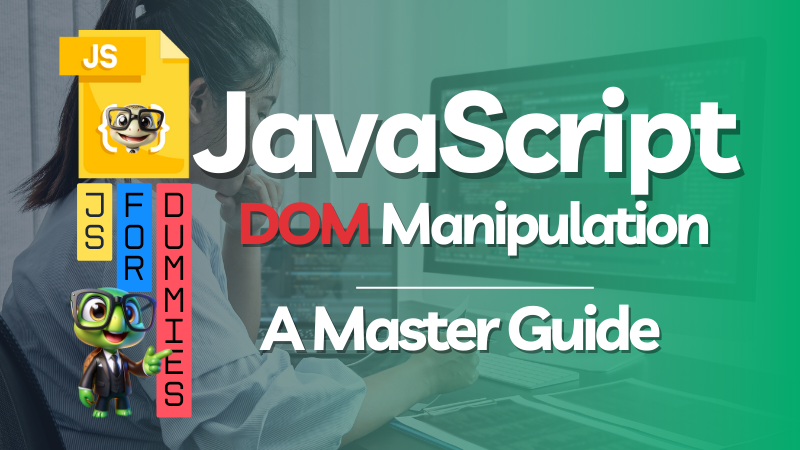
Master the art of JavaScript DOM manipulation to create dynamic, interactive web pages! Learn how to add, remove, and modify HTML elements with detailed explanations, syntax breakdowns, and practical examples.
Introduction to DOM Manipulation
DOM manipulation is at the heart of modern web development. It allows developers to dynamically alter the structure, style, and content of a webpage after it has been loaded. With JavaScript, you can create responsive and interactive user experiences without reloading the page.
Understanding the DOM
The Document Object Model (DOM) is a programming interface for HTML and XML documents. It represents the page as a structured tree, where each node corresponds to a part of the document, such as elements, attributes, and text.
Example:
<!DOCTYPE html>
<html>
<head>
<title>DOM Example</title>
</head>
<body>
<div id="content">Hello World</div>
</body>
</html>
Here, the div element is a node in the DOM tree. JavaScript can interact with this node to read or change its content.
Accessing DOM Elements
1. Using getElementById
The getElementById method retrieves an element by its id attribute.
Syntax:
document.getElementById("id");
Example:<div id="header">Welcome</div>
<script>
let header = document.getElementById("header");
console.log(header.textContent); // Outputs: Welcome
</script>
Variations:
- Changing the text:
header.textContent = "Hello, User!"; - Styling the element:
header.style.color = "blue"; - Adding a class:
header.classList.add("highlight");
2. Using querySelector
The querySelector method selects the first element that matches a CSS selector.
Syntax:
document.querySelector("selector");
Example:
<p class="intro">This is an introduction.</p>
<script>
let paragraph = document.querySelector(".intro");
console.log(paragraph.textContent); // Outputs: This is an introduction.
</script>
Variations:- Select by
id:let element = document.querySelector("#header"); - Select nested elements:
let child = document.querySelector("div > p"); - Select by attribute:
let input = document.querySelector("[type='text']");
3. Using getElementsByClassName
The getElementsByClassName method selects all elements with a given class name.
Syntax:
document.getElementsByClassName("className");
Example:
<div class="box">Box 1</div>
<div class="box">Box 2</div>
<script>
let boxes = document.getElementsByClassName("box");
console.log(boxes.length); // Outputs: 2
</script>Variations:
- Iterating through elements:
-
for (let box of boxes) { console.log(box.textContent); }
-
- Convert to array:
let boxArray = Array.from(boxes);
Creating and Appending Elements
1. Using createElement
The createElement method creates a new HTML element.
Syntax:
document.createElement("tagName");
Example:
let newDiv = document.createElement("div");
newDiv.textContent = "I am a new div.";2. Using appendChild
The appendChild method adds a new child to a parent node.
Syntax:
parentElement.appendChild(newChild);
Example:
<div id="container"></div>
<script>
let container = document.getElementById("container");
let newDiv = document.createElement("div");
newDiv.textContent = "Hello World!";
container.appendChild(newDiv);
</script>3. Combining Creation and Insertion
let parent = document.getElementById("main");
let button = document.createElement("button");
button.textContent = "Click Me";
parent.appendChild(button);
Modifying Existing Elements
1. Updating Text Content
Use textContent to update the inner text.
Example:
element.textContent = "Updated text!";
2. Changing Attributes
element.setAttribute("type", "button");
3. Altering Styles Dynamically
element.style.backgroundColor = "yellow";
Removing Elements
The remove method or removeChild removes elements dynamically.
Syntax:
element.remove();
FAQs
Q: What is the DOM?
The DOM is a tree-like structure representing the content of a webpage.
Q: Can JavaScript modify the DOM dynamically?
Yes, JavaScript can add, remove, or modify DOM elements on the fly.
Q: What is the difference between textContent and innerHTML?textContent retrieves or sets plain text, while innerHTML can handle HTML tags.
By mastering JavaScript DOM manipulation, you can create rich, interactive experiences for your users. Keep experimenting with the methods and examples outlined above!