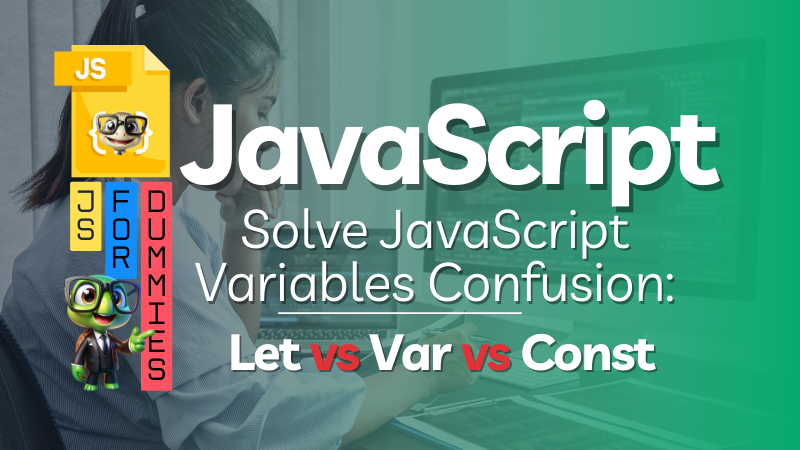
Struggling with JavaScript variables? Our in-depth guide explains Var vs Let vs Const with clear examples & analogies. Master scope, hoisting, and best practices to write cleaner, bug-free code. Perfect for beginners and seasoned devs!
Learn how to eliminate confusion about JavaScript variables. Dive deep into var, let, and const with practical examples, clear explanations, and essential tips for better coding practices.
How to Solve JavaScript Variables Confusion: Var vs Let vs Const
Hey there, future coding wizard! Let’s have a heart-to-heart. You’ve started learning JavaScript, you’re getting the hang of functions and loops, but then you see it: three different ways to declare a variable—var, let, and const. Suddenly, your code is filled with questions. Which one should I use? Why are there three? Does it even matter?
If this sounds familiar, take a deep breath. You’re not alone. This is one of the most common points of confusion for new JavaScript developers, and even some experienced ones can get tripped up!
Here’s the good news: by the end of this guide, the fog will have completely lifted. Not only will you understand the technical differences, but you’ll also develop a rock-solid intuition for when and why to use each one. We’re going to move beyond the dry definitions and dive into the story behind these keywords. So, grab a coffee, and let’s solve this puzzle together, step-by-step.
The Evolution of Variables: A Brief History Lesson
To truly understand the “why,” we need to rewind a little. In the beginning, there was only var. It was the original way to create variables in JavaScript, and for a long time, it was the only tool in the toolbox. However, as JavaScript evolved from a simple scripting language for web pages to a powerhouse for building complex applications, the limitations of var started to cause significant problems.
Developers kept running into the same kinds of bugs related to scope and hoisting (don’t worry, we’ll explain these in a moment). The language needed a way to give developers more control and write more predictable, reliable code.
Consequently, with the introduction of ES6 (ECMAScript 2015), two new heroes arrived on the scene: let and const. They weren’t just new keywords; they were solutions to the fundamental flaws of var. Understanding this context is crucial—it’s not about memorizing three random rules, but about understanding how JavaScript learned from its past and improved itself.
The Three Pillars: Understanding var, let, and const Individually
Before we compare them, let’s give each one a proper introduction.
The Old-Timer: var
var is the function-scoped veteran. It’s been around since the dawn of JavaScript.
Key Characteristics:
- Function Scope: A variable declared with
varis scoped to the entire function it is declared in. If it’s declared outside any function, it becomes a global variable. - Hoisting: Variables declared with
varare “hoisted” to the top of their scope. This means the declaration is moved to the top during the compilation phase, but not the initialization. This often leads to confusing behavior where you can use a variable before it’s declared, getting a value ofundefined.
Example:
function greet() {
if (true) {
var message = "Hello, world!";
}
console.log(message); // "Hello, world!" - The variable is accessible outside the if block!
}
greet();As you can see, the message variable “leaks” out of the if block because var doesn’t care about block boundaries ({ }), only function boundaries.
The Modern Workhorse: let
let is the block-scoped successor to var, designed for when you need to reassign a variable.
Key Characteristics:
- Block Scope: A variable declared with
letis only accessible within the block ({ }) it is defined in. This includes blocks likeif,for,while, andswitchstatements. This is a much stricter and safer way to manage variables. - No “Re-declaration”: You cannot re-declare a
letvariable within the same scope. This prevents accidental duplication and potential bugs. - Hoisting (Temporal Dead Zone): Technically,
letis also hoisted, but it is not initialized. Accessing it before the declaration results in aReferenceError. The period between the start of the block and the declaration is called the “Temporal Dead Zone” (TDZ).
Example:
function greet() {
if (true) {
let message = "Hello, world!";
console.log(message); // "Hello, world!" - Works fine inside the block.
}
console.log(message); // ReferenceError: message is not defined - It's confined to the block.
}
greet();This containment is a feature, not a bug. It prevents variables from polluting other parts of your code.
The Constant: const
const is let‘s stricter sibling. It stands for “constant” and is used for values that are not supposed to be reassigned.
Key Characteristics:
- Block Scope: Just like
let,constis block-scoped. - No Reassignment: A variable declared with
constcannot be reassigned after its initial declaration. Attempting to do so will throw a strict error. - Must be Initialized: You must assign a value to a
constvariable when you declare it. You can’t declare it and assign a value later.
The “Immutability” Misconception: It’s critical to understand that const does not make the value immutable. It only makes the variable binding immutable. If the value is an object or an array, the contents of that object or array can still be changed. This is a very important distinction!
Example:
const birthYear = 1990;
birthYear = 2000; // TypeError: Assignment to constant variable.
const person = { name: "Alice" };
person.name = "Bob"; // This is PERFECTLY FINE! We're modifying the object's property, not reassigning the variable.
// person = { name: "Charlie" }; // This would be an ERROR - we are trying to reassign the variable itself.The Grand Comparison: A Side-by-Side Analysis
Now, let’s put them all in a table for a crystal-clear, head-to-head comparison.
| Feature | var | let | const |
|---|---|---|---|
| Scope | Function | Block | Block |
| Hoisting | Yes (initialized as undefined) | Yes (TDZ, throws error) | Yes (TDZ, throws error) |
| Reassignment | Allowed | Allowed | Not Allowed |
| Redeclaration | Allowed | Not Allowed | Not Allowed |
| Initialization | Can be declared without a value | Can be declared without a value | Must be initialized on declaration |
Diving Deeper: Real-World Scenarios and Analogies
Let’s move beyond isolated code snippets and see how these concepts play out in more realistic situations. This is where the “aha!” moments really happen.
Scenario 1: The Loop Trap (A Classic var Gotcha)
This is perhaps the most famous example of why var can be problematic.
The Problem with var in a Loop:
for (var i = 0; i < 3; i++) {
setTimeout(function() {
console.log("The value of i is:", i); // Outputs "The value of i is: 3" three times!
}, 100);
}What’s happening here? The var i is function-scoped (or globally scoped in this case). There’s only one i shared across all loop iterations and the setTimeout callbacks. By the time the callbacks execute, the loop has already finished, and i has reached its final value of 3.
The Solution with let in a Loop:
for (let i = 0; i < 3; i++) {
setTimeout(function() {
console.log("The value of i is:", i); // Outputs "The value of i is: 0", then 1, then 2.
}, 100);
}Why does this work? Because let is block-scoped. In each iteration of the loop, a new variable i is created, which captures the value of i for that specific iteration. Each setTimeout callback has its own, separate i.
Analogy: Imagine a classroom (var) with one shared whiteboard. Everyone writes and erases on the same board, so the final message is all anyone sees. Now, imagine giving each student (let) their own personal notebook. They can write their own value and keep it forever.
Scenario 2: Configuration Objects and API Keys with const
You should almost always use const for values that are meant to be fixed throughout your application’s lifecycle.
// These are configuration values that should never change.
const API_BASE_URL = "https://api.myapp.com/v1";
const MAX_USERS = 1000;
const DEFAULT_CONFIG = {
theme: "dark",
language: "en",
refreshRate: 30
};
// We can still modify the *contents* of the DEFAULT_CONFIG object if needed.
DEFAULT_CONFIG.theme = "light"; // This is allowed and common.
function fetchUserData(userId) {
const requestUrl = `${API_BASE_URL}/users/${userId}`; // Using const for a variable that won't be reassigned in this function.
// ... fetch logic
}Using const here acts as a form of documentation and a safeguard. It tells other developers (and your future self), “Hey, this value is not supposed to be reassigned anywhere else.”
Scenario 3: Game Development with let and const
Let’s imagine a simple game loop.
function gameLoop() {
const GRAVITY = 9.81; // A true constant in the game's physics.
let playerHealth = 100; // This will change during the game.
let score = 0; // This will change.
// ... game events happen
playerHealth -= 10; // Player takes damage.
score += 50; // Player gains points.
// GRAVITY = 0; // This would break the game's physics! Thankfully, const prevents it.
}Here, const protects the fundamental rules of your game world, while let manages the dynamic state that changes as the game progresses.
Best Practices: Your New Golden Rules
After understanding the “how” and “why,” let’s crystallize this knowledge into a set of practical rules you can follow from today onward.
- Default to
const. This should be your go-to choice for every variable you declare. By default, assume a variable doesn’t need to be reassigned. This makes your code more predictable and easier to reason about. - Use
letwhen you know a variable’s value needs to change. If you’re writing a loop counter, a value that gets updated in response to user input, or a variable that needs to be swapped,letis the correct tool for the job. - Never use
varin new code. It’s that simple.letandconstwere introduced to solve the problems ofvar. There is no good reason to usevarin modern JavaScript projects. Consider it a relic of the past. - If you’re unsure, start with
const. You can always change it toletlater if you find you need to reassign it. This is a much safer approach than starting withletand realizing too late that a variable should have been constant.
Conclusion: Confidence is Just a const Away
And there you have it! We’ve journeyed from the confusing land of three variable declarations to a place of clarity and confidence. You now understand not just what the differences are, but why they exist and how to use them effectively.
Let’s recap the key takeaways:
varis function-scoped and prone to bugs; avoid it.letis block-scoped and perfect for variables that need reassignment.constis block-scoped and must be initialized; use it for all variables that shouldn’t be reassigned.
The initial confusion you felt has now been replaced with knowledge. You are now equipped to write cleaner, more maintainable, and less error-prone JavaScript. So go ahead, open your code editor, and start declaring your variables with purpose and confidence. You’ve got this!
Frequently Asked Questions (FAQs)
1. Can I use let and const in all browsers?
Yes, for all modern browsers. The ES6 standard (which introduced let and const) is universally supported in all major browsers released after approximately 2017. For very old browsers like Internet Explorer 11, you would need a tool like Babel to transpile your modern code down to ES5, but this is typically handled automatically by modern build tools.
2. What happens if I use a variable without declaring it?
If you assign a value to a variable without declaring it with var, let, or const, it automatically becomes a global variable. This is considered a very bad practice as it can lead to naming conflicts and hard-to-debug errors. Always declare your variables.
3. Is there a performance difference between var, let, and const?
In modern JavaScript engines, the performance difference is negligible and should not be a factor in your decision-making. The primary reasons for choosing let or const are related to code quality, maintainability, and bug prevention, not performance.
4. Why can I change the properties of a const object?
Because const only ensures that the variable identifier cannot be reassigned. It does not make the data it points to immutable. The object itself is still mutable. To make an object truly immutable, you would need to use methods like Object.freeze().
5. Should I always use const in a for...of loop?
Yes, it’s a common and good practice if you don’t intend to modify the loop variable inside the block.
const colors = ['red', 'green', 'blue'];
for (const color of colors) {
console.log(color); // This works perfectly.
}
// But you cannot do `color = 'yellow';` inside the loop.6. What is the Temporal Dead Zone (TDZ) really?
The TDZ is the period between the entering of a scope and the actual declaration of a let or const variable. During this time, the variable exists but is uninitialized, and any attempt to access it will throw a ReferenceError. This makes the error catchable at development time, unlike the silent undefined you get with var.
7. Can I use let and const at the top level of a script outside any function?
Absolutely. When declared outside any function or block, let and const create global variables, but they do not become properties of the global window object (in browsers), unlike var. This helps avoid accidentally overwriting existing global properties.
What Are Variables in JavaScript?
Variables are containers for storing data values. They allow you to label data and use it throughout your program. Think of variables as named storage boxes where you can place values like numbers, strings, or objects.
In JavaScript, variables are declared using the keywords var, let, or const. The choice of keyword determines how the variable behaves in terms of scope, reusability, and immutability.
Introduction to var, let, and const
Overview of Each Keyword
var: The original way to declare variables in JavaScript, introduced in ES5 and earlier.let: Introduced in ES6 to address shortcomings ofvar, offering block-scoped variables.const: Also introduced in ES6, used for variables whose value should not change.
Why Three Keywords?
JavaScript evolved over time. The introduction of let and const in ES6 aimed to make code more predictable and reduce errors. Each serves a specific purpose depending on the requirements of your code.
Understanding var: The Old Way
Before ES6, var was the only way to declare variables. Here’s what you need to know:
Characteristics of var:
- Function Scope: Variables declared with
varare accessible throughout the function in which they are declared. - Hoisting:
vardeclarations are “hoisted” to the top of their scope, meaning they can be used before their declaration. - Re-declaration Allowed: You can declare the same
varvariable multiple times without an error.
Example:
function demoVar() {
console.log(x); // undefined due to hoisting
var x = 5;
console.log(x); // 5
}
demoVar();
While functional, var often led to bugs due to hoisting and a lack of block-level scoping.
Modern Declarations with let
With the introduction of let in ES6, JavaScript gained more reliable variable handling.
Characteristics of let:
- Block Scope: Variables declared with
letare only accessible within the block they are declared in. - No Hoisting in Practice: While technically hoisted, accessing
letvariables before declaration results in aReferenceError. - Re-declaration Not Allowed: Unlike
var,letprevents re-declaration in the same scope.
Example:
function demoLet() {
if (true) {
let x = 10;
console.log(x); // 10
}
// console.log(x); // Error: x is not defined
}
demoLet();
let provides better control, especially in loops and conditional blocks.Immutability with const
const is your go-to for declaring variables that shouldn’t change.
Characteristics of const:
- Block Scope: Like
let,constis block-scoped. - Immutability: Variables declared with
constcannot be reassigned. - Hoisting Rules: Similar to
let, accessingconstbefore declaration results in aReferenceError.
Example:
const PI = 3.14;
// PI = 3.14159; // Error: Assignment to constant variable
Exception: Mutable Objects
While the reference to a const variable cannot change, the contents of objects or arrays can be modified.
const arr = [1, 2, 3];
arr.push(4); // Works!
console.log(arr); // [1, 2, 3, 4]
Key Differences Between var, let, and const
| Feature | var | let | const |
|---|---|---|---|
| Scope | Function | Block | Block |
| Re-declaration | Allowed | Not Allowed | Not Allowed |
| Re-assignment | Allowed | Allowed | Not Allowed |
| Hoisting | Yes | Yes (Temporal Dead Zone) | Yes (Temporal Dead Zone) |
Scope and Hoisting Explained
Scope:
- Global Scope: Variables accessible anywhere in the program.
- Function Scope: Variables accessible only within a function.
- Block Scope: Variables accessible only within the enclosing
{}.
Hoisting:
Hoisting refers to how JavaScript moves variable and function declarations to the top of their scope during compile time.
Best Practices for Variable Declaration
- Default to
const: Useconstunless you need to reassign the variable. - Use
letfor Loops: For variables that need to change within a loop or block, uselet. - Avoid
var: Stick toletandconstfor more predictable behavior.
Common Pitfalls and How to Avoid Them
- Misunderstanding Hoisting: Always declare variables at the top of their scope.
- Using
varin Loops: Leads to unexpected results due to function scope. Useletinstead. - Overusing Global Variables: Limit global scope to avoid conflicts and bugs.
FAQs About JavaScript Variables
1. What is the best way to declare variables in JavaScript?
Use const by default. Switch to let only when re-assignment is necessary. Avoid var.
2. Can I reassign an object declared with const?
No, but you can modify its properties.
3. Why does var lead to bugs?
Because it’s function-scoped and hoisted, leading to unintended behavior in blocks.
4. What is the Temporal Dead Zone?
It’s the period between entering a block and the variable being declared where accessing let or const results in an error.
5. Is var completely obsolete?
Not entirely, but its use is discouraged in modern JavaScript development.
Conclusion
Solving JavaScript variable confusion starts with understanding the behavior of var, let, and const. By following best practices and leveraging block-scoped declarations, you can write cleaner, more predictable code. With the insights from this guide, you’re now equipped to tackle any variable-related challenge in JavaScript.
Start coding with confidence!






