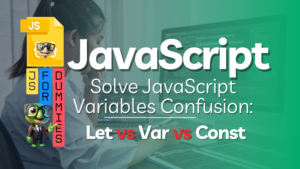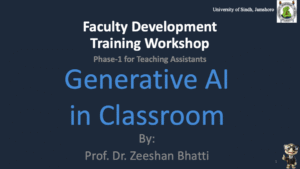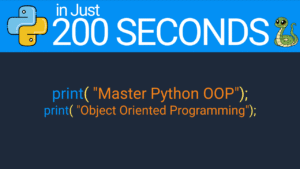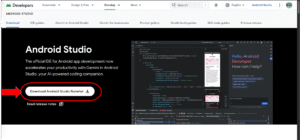The journey to becoming a Full-Stack Developer is often seen as a multi-year endeavor. While true mastery certainly takes time and dedication, becoming job-ready in the highly sought-after JavaScript ecosystem—the language that powers the web, the server, and increasingly, mobile and desktop applications—is an ambitious yet entirely achievable goal within an intensive 12-week program.
This roadmap is far more than just a list of topics; it’s a meticulously structured, high-intensity curriculum designed to build your skills layer by layer. We’ll start with the absolute fundamentals, progress through core concepts, and culminate in the ability to design, develop, and deploy a full-stack application from scratch. This guide is perfect for aspiring coders, career changers, and even existing developers looking to solidify their JavaScript expertise and transition into the full-stack MERN (MongoDB, Express, React, Node.js) paradigm.
The 12-Week Philosophy: Depth Over Breadth & Practical Application
Our approach prioritizes deep understanding and practical application within the MERN stack (MongoDB, Express, React, Node.js). This stack is chosen for its immense popularity, robust community support, and, crucially, its reliance on a single language: JavaScript (or TypeScript) across the entire development spectrum. This homogeneity eliminates the cognitive load and context-switching challenges often associated with multi-language stacks, allowing for faster, deeper, and more integrated learning. Each week is packed with not just concepts, but also 5 real-world problems/tasks designed to solidify your understanding and build a portfolio of tangible skills.
Introduction: Why JavaScript Is Essential in 2024
Why Learn JavaScript in 2025?
If you want to become a web developer in 2025, JavaScript is not optional—it’s essential. Every interactive button you click, every animation you see on a website, and most modern web applications you use daily are powered by JavaScript.
Unlike many programming languages that stay mostly in the background, JavaScript lives at the heart of the internet. It’s what makes websites do things instead of just displaying static text and images.
Here’s why learning JavaScript in 2025 is so powerful:
- Backbone of the Web: HTML builds structure, CSS adds style, but JavaScript adds interactivity.
- Universal Usage: Works in web browsers, on servers with Node.js, and even in mobile or desktop apps.
- High Demand: Employers seek developers skilled in JavaScript frameworks like React, Vue, and Angular.
- Future-Proof Skill: Whether you’re freelancing, building startups, or joining big tech companies, JavaScript will still be in demand.
JavaScript has become the cornerstone of modern web development. Whether you’re building dynamic front-end applications or robust back-end systems, mastering JavaScript is non-negotiable. In this comprehensive guide, we’ll walk you through a 12-week roadmap designed to help you become proficient in JavaScript and achieve your full-stack web development goals.
This guide is perfect for beginners and those looking to refine their skills. We’ll break down each week into manageable tasks, helping you stay consistent and track your progress effectively.
Phase 1: The Foundations (Weeks 1-3)
This initial phase is where we lay the absolute bedrock of web development. Without a rock-solid understanding of HTML, CSS, and core JavaScript, you’ll find yourself constantly backtracking and struggling when you encounter the more advanced topics and frameworks. Think of these weeks as constructing the stable ground upon which your future coding empire will stand.
Week 1: Getting Started with JavaScript Basics
This week is dedicated to the essential trio that underpins every web experience: the structure (HTML), the aesthetics (CSS), and the indispensable tool for modern, collaborative development (Git/GitHub). You’ll learn to build visually appealing, responsive web pages and manage your codebase like a professional.
Set Up Your Environment
Before diving into coding, ensure you have the right tools:
- Code Editor: Download and install VS Code.
- Browser Tools: Familiarize yourself with Chrome Developer Tools for debugging.
- Node.js: Install Node.js for running JavaScript outside the browser.
Core Concepts to Learn
- What is JavaScript? A high-level, versatile programming language primarily used for web development.
- How JavaScript Works: Learn how browsers execute JavaScript through the JavaScript engine.
- Writing Your First Program:
console.log("Hello, World!"); // Outputs "Hello, World!" in the console
| Core Topics | Key Concepts for Insight & Why It Matters |
| HTML5 Structure: The Skeleton | Go beyond mere tags. Understand Semantic HTML (e.g., why <article>, <section>, <nav>, <aside> are superior to generic <div>s for accessibility, SEO, and readability). Explore new HTML5 elements like <details>, <summary>, and <figure>. Dive into form validation attributes (required, pattern, type="email") and the critical role of basic accessibility (ARIA roles) in making your websites usable for everyone. |
| CSS3 Fundamentals: The Skin | Master Selectors (understand the specificity weight of id vs. class vs. element and how !important should be avoided). Grasp the Box Model (content, padding, border, margin – the universal truth of web layout). Deep dive into Positioning (static, relative, absolute, fixed, sticky) and their practical applications (e.g., overlapping elements, fixed headers). Learn about z-index for layering. |
| Flexbox & CSS Grid: The Layout Architects | These are the definitive tools for modern, responsive layouts. Understand the fundamental difference: Flexbox for 1D layouts (rows or columns) and CSS Grid for 2D layouts (rows and columns). Practice common patterns like navigation bars with Flexbox and complex page sections with Grid. |
5 Real-World Problems/Tasks for Week 1:
- Build a Responsive Product Card Grid: Design a component that displays product information (image, title, price, description, “Add to Cart” button) using semantic HTML. Arrange these cards in a responsive grid using CSS Grid, transitioning from a single column on mobile to a multi-column layout on tablets and desktops.
- Create an Accessible Navigation Bar with Dropdown: Implement a
stickynavigation bar using Flexbox. Include a multi-level dropdown menu that is both visually appealing and keyboard-navigable (basic accessibility) for users without a mouse. - Develop a “Hero Section” with Overlay Text: Craft a full-width hero section for a landing page. Use a background image with a semi-transparent overlay and centered, responsive text. Ensure the text remains perfectly centered regardless of screen size.
- Practice Git Workflow for a Team Project: Simulate a small team project: Initialize a Git repository, create two feature branches (
feature/contact-formandfeature/about-section), make distinct changes on each, commit them, and then merge both branches intomain, resolving any simple merge conflicts that arise. - Build a Multi-Step Registration Form: Design a comprehensive registration form using various HTML5 input types (e.g.,
email,password,date,tel). Style it beautifully with Flexbox for optimal alignment and spacing, ensuring form elements look good and are user-friendly across different screen sizes.
Week 2: Understanding Variables and Data Types
Master JavaScript in 12 Weeks: The Ultimate Roadmap to Full-Stack Web Development!
The journey to becoming a Full-Stack Developer is often seen as a multi-year endeavor. While true mastery certainly takes time and dedication, becoming job-ready in the highly sought-after JavaScript ecosystem—the language that powers the web, the server, and increasingly, mobile and desktop applications—is an ambitious yet entirely achievable goal within an intensive 12-week program.
This roadmap is far more than just a list of topics; it’s a meticulously structured, high-intensity curriculum designed to build your skills layer by layer. We’ll start with the absolute fundamentals, progress through core concepts, and culminate in the ability to design, develop, and deploy a full-stack application from scratch. This guide is perfect for aspiring coders, career changers, and even existing developers looking to solidify their JavaScript expertise and transition into the full-stack MERN (MongoDB, Express, React, Node.js) paradigm.
The 12-Week Philosophy: Depth Over Breadth & Practical Application
Our approach prioritizes deep understanding and practical application within the MERN stack (MongoDB, Express, React, Node.js). This stack is chosen for its immense popularity, robust community support, and, crucially, its reliance on a single language: JavaScript (or TypeScript) across the entire development spectrum. This homogeneity eliminates the cognitive load and context-switching challenges often associated with multi-language stacks, allowing for faster, deeper, and more integrated learning. Each week is packed with not just concepts, but also 5 real-world problems/tasks designed to solidify your understanding and build a portfolio of tangible skills.
Phase 1: The Foundations (Weeks 1-3)
This initial phase is where we lay the absolute bedrock of web development. Without a rock-solid understanding of HTML, CSS, and core JavaScript, you’ll find yourself constantly backtracking and struggling when you encounter the more advanced topics and frameworks. Think of these weeks as constructing the stable ground upon which your future coding empire will stand.
Week 1: HTML, CSS, and Git/GitHub Mastery
This week is dedicated to the essential trio that underpins every web experience: the structure (HTML), the aesthetics (CSS), and the indispensable tool for modern, collaborative development (Git/GitHub). You’ll learn to build visually appealing, responsive web pages and manage your codebase like a professional.
`
| Core Topics | Key Concepts for Insight & Why It Matters |
| HTML5 Structure: The Skeleton | Go beyond mere tags. Understand Semantic HTML (e.g., why <article>, <section>, <nav>, <aside> are superior to generic <div>s for accessibility, SEO, and readability). Explore new HTML5 elements like <details>, <summary>, and <figure>. Dive into form validation attributes (required, pattern, type="email") and the critical role of basic accessibility (ARIA roles) in making your websites usable for everyone. |
| CSS3 Fundamentals: The Skin | Master Selectors (understand the specificity weight of id vs. class vs. element and how !important should be avoided). Grasp the Box Model (content, padding, border, margin – the universal truth of web layout). Deep dive into Positioning (static, relative, absolute, fixed, sticky) and their practical applications (e.g., overlapping elements, fixed headers). Learn about z-index for layering. |
| Flexbox & CSS Grid: The Layout Architects | These are the definitive tools for modern, responsive layouts. Understand the fundamental difference: Flexbox for 1D layouts (rows or columns) and CSS Grid for 2D layouts (rows and columns). Practice common patterns like navigation bars with Flexbox and complex page sections with Grid. |
| Responsive Design: Adapting to Any Screen | This isn’t optional; it’s mandatory. Learn Media Queries (@media screen and (max-width: 768px)), the importance of the viewport meta tag, and embrace the mobile-first development philosophy (designing for small screens first, then progressively enhancing for larger ones). Explore fluid images and typography. |
| Version Control with Git & GitHub: The Collaboration Backbone | Git is non-negotiable for any serious developer. Master local commands (git init, git add, git commit, git status, git log). Understand GitHub collaboration workflows (git push, git pull, git clone, git fetch). Crucially, grasp branching strategies (e.g., creating feature branches, merging with git merge, handling merge conflicts) and the importance of good commit messages. |
5 Real-World Problems/Tasks for Week 1:
- Build a Responsive Product Card Grid: Design a component that displays product information (image, title, price, description, “Add to Cart” button) using semantic HTML. Arrange these cards in a responsive grid using CSS Grid, transitioning from a single column on mobile to a multi-column layout on tablets and desktops.
- Create an Accessible Navigation Bar with Dropdown: Implement a
stickynavigation bar using Flexbox. Include a multi-level dropdown menu that is both visually appealing and keyboard-navigable (basic accessibility) for users without a mouse. - Develop a “Hero Section” with Overlay Text: Craft a full-width hero section for a landing page. Use a background image with a semi-transparent overlay and centered, responsive text. Ensure the text remains perfectly centered regardless of screen size.
- Practice Git Workflow for a Team Project: Simulate a small team project: Initialize a Git repository, create two feature branches (
feature/contact-formandfeature/about-section), make distinct changes on each, commit them, and then merge both branches intomain, resolving any simple merge conflicts that arise. - Build a Multi-Step Registration Form: Design a comprehensive registration form using various HTML5 input types (e.g.,
email,password,date,tel). Style it beautifully with Flexbox for optimal alignment and spacing, ensuring form elements look good and are user-friendly across different screen sizes.
Week 2: Core JavaScript (The Engine)
This is where the magic begins. JavaScript is the engine that brings static HTML and CSS to life. This week focuses intensely on understanding how JavaScript works under the hood, not just what it does. You’ll build a robust understanding of its fundamental building blocks.
Key Topics to Master
- Variables:
let,const, andvar. - Data Types: Strings, Numbers, Booleans, Arrays, and Objects.
| Core Topics | Key Concepts for Insight & Why It Matters |
| Variables, Scope, and Hoisting | Deep dive into let, const, and the legacy var. Crucially, understand Block Scope (introduced by let/const) vs. Function Scope (var). Master the concept of Hoisting—how variable and function declarations are moved to the top of their scope by the JS engine during compilation. |
| Primitive Data Types | Master String, Number, Boolean, null, undefined, and Symbol (for unique object property keys). Understand the subtle but critical difference between null (intentional absence of value) and undefined (variable declared but not assigned). |
| Type Coercion and Equality | This is a major source of bugs. Understand Type Coercion (how JS automatically converts types, e.g., “5” + 2 is “52”). Master the difference between the loose equality operator (==) and the strict equality operator (===), and why you should always prefer ===. |
| Operators and Control Flow | Arithmetic, Assignment, Comparison, and Logical operators (&&, ` |
Example Code Variations
Declaring Variables
let name = "Alice"; // A variable that can be reassigned
const age = 25; // A constant variable
var isStudent = true; // An older declaration method
Practicing Data Types
<code>// Strings
let greeting = "Hello, World!";
// Numbers
let score = 100;
// Booleans
let isLoggedIn = false;
// Arrays
let fruits = ["Apple", "Banana", "Mango"];
// Objects
let user = { name: "John", age: 30, isMember: true };
</code>Example Code Insight: The Coercion Trap
// Type Coercion Example: Avoid using ==
console.log(5 == '5'); // Output: true (Loose equality: JS coerces '5' to 5)
console.log(5 === '5'); // Output: false (Strict equality: Types must match)
// Hoisting Example
console.log(message); // Output: undefined (var is hoisted)
var message = "Hello";
// console.log(secret); // Throws ReferenceError (let/const are hoisted but not initialized)5 Real-World Problems/Tasks for Week 2:
- Build a Basic Tip Calculator: Write a script that takes the bill total and a percentage tip rate (e.g., 15%) as variables, calculates the tip amount, and prints the total bill with the tip. Use
constandletappropriately. - The Traffic Light Simulator: Use
switchstatements to simulate a traffic light. Input a color ("red","yellow","green") and output the corresponding action ("Stop","Prepare to Stop","Go"). Useif/elseto handle an invalid color input. - Grade Categorizer Challenge: Write a function that accepts a numeric score (0-100) and uses
if/else if/elselogic to return a letter grade (A,B,C,D,F). Handle edge cases (scores outside the 0-100 range) with an error message. - Explore Scope and Hoisting Errors: Deliberately write code that demonstrates the difference between
varandletscope within aforloop or anifblock, identifying when a variable is correctly accessible and when it throws aReferenceError. - Build a Simple User Login Logic: Use boolean variables (
isLoggedIn,isAdmin) and logical operators (&&,||,!) to determine what a user can see:"Welcome, Admin"(if admin and logged in),"Welcome, User"(if logged in but not admin), or"Please Log In"(if not logged in). - Write an object representing a car with attributes like
brand,model, andyear.
Week 3: Mastering Functions and Control Flow
This week brings structure to your code and logic. Functions allow for code reuse, while Objects and Arrays are the two fundamental data structures that allow you to model complex, real-world information
| Core Topics | Key Concepts for Insight & Why It Matters |
| Functions: The Reusable Logic | Master the difference between Function Declarations (which are fully hoisted) and Function Expressions (including Arrow Functions, which are not). Understand Default Parameters and the critical concept of First-Class Functions (functions can be treated like variables: passed as arguments, returned from other functions). |
| Arrays: Ordered Collections | Beyond basic creation, master essential methods: push(), pop(), shift(), unshift(), slice(), and splice(). Learn about Iteration Loops: for, while, and the modern forEach(). Introduce the Spread Operator (…) for cloning and combining arrays immutably. |
| Objects: Key-Value Pairs | Understand that almost everything in JavaScript is an object. Master Property Access (dot notation vs. bracket notation), Object Methods, and the concept of this within an object method. Learn to iterate over object properties using for…in and the modern Object.keys(), Object.values(), and Object.entries(). |
| Higher-Order Array Methods | The professional standard for data manipulation. Focus intensely on map(), filter(), and reduce(). These are functional programming tools that allow you to transform and aggregate data without mutation, leading to cleaner, more readable code. |
Functions
Functions are reusable blocks of code. Understand function declaration, expression, and arrow functions.
Example Variations
// Function Declaration
function greet() {
console.log("Welcome!");
}
// Function Expression
const sum = function(a, b) {
return a + b;
};
// Arrow Function
const multiply = (x, y) => x * y;
Control Flow
Master if-else and switch for decision-making.
// If-Else Example
if (score > 50) {
console.log("Pass");
} else {
console.log("Fail");
}
// Switch Example
let day = "Monday";
switch (day) {
case "Monday":
console.log("Start of the week");
break;
case "Friday":
console.log("End of the week");
break;
default:
console.log("Midweek");
}Example Code Insight: Higher-Order Functions
const transactions = [150, 42, -10, 200, -5];
// filter: Get only positive transactions (deposits)
const deposits = transactions.filter(amount => amount > 0);
// Output: [150, 42, 200]
// map: Convert deposits to USD string format
const formatted = deposits.map(amount => `$${amount}.00`);
// Output: ["$150.00", "$42.00", "$200.00"]
// reduce: Calculate the total balance
const total = transactions.reduce((acc, amount) => acc + amount, 0);
// Output: 3775 Real-World Problems/Tasks for Week 3:
Build a Shopping Cart Summary: Use an array of objects (each representing a product with name, price, quantity). Use the reduce() method to calculate the total price of all items in the cart.
Data Filtering and Transformation: Given an array of users (objects with name, age, role), use filter() to select only users who are "admin" and older than 30. Then, use map() to transform the result into a new array containing only their names.
Implement a Basic Function Cache: Write a higher-order function that takes a calculation function as an argument and returns a new function. The new function should remember (cache) the results of previous calculations for the same inputs (a simple form of Memoization).
Flatten a Nested Array: Given an array that contains other arrays (e.g., [[1, 2], [3, 4], 5]), use the reduce() method and the spread operator (...) to flatten it into a single-level array.
Object Destructuring for Configuration: Create a configuration object for a web app with 5 nested properties. Write a function that uses Object Destructuring in its parameter list to pull out and use only 3 specific properties, demonstrating clean property access.
Week 4-5: Arrays and Objects
This phase moves you beyond console-based scripts to building actual interactive web applications. You’ll learn to control the browser environment (DOM) and handle external data (Asynchronous JS), the core requirements for any dynamic application.
Working with Arrays
Learn array methods like push, pop, map, and filter.
let numbers = [1, 2, 3, 4];
// Adding an element
numbers.push(5);
// Removing the last element
numbers.pop();
// Mapping
let squared = numbers.map(num => num * num);
// Filtering
let evenNumbers = numbers.filter(num => num % 2 === 0);
Understanding Objects
Work with object properties, methods, and nested objects.
let user = {
name: "Alice",
age: 25,
greet: function() {
console.log("Hello!");
}
};
// Accessing properties
console.log(user.name);
// Calling methods
user.greet();Week 6-7: DOM Manipulation
The Document Object Model (DOM) is your API for interacting with the HTML structure displayed in the browser. This is where you transform static pages into dynamic user interfaces. Dedicate two full weeks to this, as mastery here is essential before touching React.
| Core Topics | Key Concepts for Insight & Why It Matters |
| DOM Tree Structure | Understand the DOM as a hierarchical tree of nodes (Element nodes, Text nodes, Attribute nodes). Learn about DOM Traversal (navigating up/down/sideways using parentNode, children, nextElementSibling). |
| Element Selection | Master the modern and powerful selection methods: document.querySelector(), document.querySelectorAll(), and understand why they are generally preferred over the older getElementById(). |
| Content and Attribute Modification | Learn to read and update element content using textContent vs. innerHTML (and the security risks associated with the latter). Modify attributes (setAttribute(), getAttribute()) and change CSS styles directly (element.style.color). |
| Event Handling: The Interaction Layer | Master the addEventListener() method. Understand the difference between Event Capturing and Event Bubbling (the event flow). Crucially, learn Event Delegation—attaching a single listener to a parent element to manage events for many children, a vital performance optimization. |
| Form Interaction and Validation | Learn how to prevent the default form submission (event.preventDefault()). Access and validate user input from <input>, <select>, and <textarea> elements using the value property. |
Access and Modify Elements
Learn how to dynamically update HTML content using JavaScript.
<code>// Selecting elements
let heading = document.getElementById("title");
// Changing content
heading.innerText = "Updated Title";
</code>Handle Events
Add interactivity through event listeners.
<code>document.getElementById("button").addEventListener("click", function() {<br> alert("Button clicked!");<br>});<br></code>Week 2: Core JavaScript (The Engine)
This is where the magic begins. JavaScript is the engine that brings static HTML and CSS to life. This week focuses intensely on understanding how JavaScript works under the hood, not just what it does. You’ll build a robust understanding of its fundamental building blocks.
| Core Topics | Key Concepts for Insight & Why It Matters |
| Variables, Scope, and Hoisting | Deep dive into let, const, and the legacy var. Crucially, understand Block Scope (introduced by let/const) vs. Function Scope (var). Master the concept of Hoisting—how variable and function declarations are moved to the top of their scope by the JS engine during compilation. |
| Primitive Data Types | Master String, Number, Boolean, null, undefined, and Symbol (for unique object property keys). Understand the subtle but critical difference between null (intentional absence of value) and undefined (variable declared but not assigned). |
| Type Coercion and Equality | This is a major source of bugs. Understand Type Coercion (how JS automatically converts types, e.g., "5" + 2 is "52"). Master the difference between the loose equality operator (==) and the strict equality operator (===), and why you should always prefer ===. |
| Operators and Control Flow | Arithmetic, Assignment, Comparison, and Logical operators (&&, ` |
Example Code Insight: The Coercion Trap
JavaScript
// Type Coercion Example: Avoid using ==
console.log(5 == '5'); // Output: true (Loose equality: JS coerces '5' to 5)
console.log(5 === '5'); // Output: false (Strict equality: Types must match)
// Hoisting Example
console.log(message); // Output: undefined (var is hoisted)
var message = "Hello";
// console.log(secret); // Throws ReferenceError (let/const are hoisted but not initialized)
5 Real-World Problems/Tasks for Week 2:
- Build a Basic Tip Calculator: Write a script that takes the bill total and a percentage tip rate (e.g., 15%) as variables, calculates the tip amount, and prints the total bill with the tip. Use
constandletappropriately. - The Traffic Light Simulator: Use
switchstatements to simulate a traffic light. Input a color ("red","yellow","green") and output the corresponding action ("Stop","Prepare to Stop","Go"). Useif/elseto handle an invalid color input. - Grade Categorizer Challenge: Write a function that accepts a numeric score (0-100) and uses
if/else if/elselogic to return a letter grade (A,B,C,D,F). Handle edge cases (scores outside the 0-100 range) with an error message. - Explore Scope and Hoisting Errors: Deliberately write code that demonstrates the difference between
varandletscope within aforloop or anifblock, identifying when a variable is correctly accessible and when it throws aReferenceError. - Build a Simple User Login Logic: Use boolean variables (
isLoggedIn,isAdmin) and logical operators (&&,||,!) to determine what a user can see:"Welcome, Admin"(if admin and logged in),"Welcome, User"(if logged in but not admin), or"Please Log In"(if not logged in).
Week 3: Mastering Functions, Objects, and Arrays (The Data Tools)
This week brings structure to your code and logic. Functions allow for code reuse, while Objects and Arrays are the two fundamental data structures that allow you to model complex, real-world information.
| Core Topics | Key Concepts for Insight & Why It Matters |
| Functions: The Reusable Logic | Master the difference between Function Declarations (which are fully hoisted) and Function Expressions (including Arrow Functions, which are not). Understand Default Parameters and the critical concept of First-Class Functions (functions can be treated like variables: passed as arguments, returned from other functions). |
| Arrays: Ordered Collections | Beyond basic creation, master essential methods: push(), pop(), shift(), unshift(), slice(), and splice(). Learn about Iteration Loops: for, while, and the modern forEach(). Introduce the Spread Operator (...) for cloning and combining arrays immutably. |
| Objects: Key-Value Pairs | Understand that almost everything in JavaScript is an object. Master Property Access (dot notation vs. bracket notation), Object Methods, and the concept of this within an object method. Learn to iterate over object properties using for...in and the modern Object.keys(), Object.values(), and Object.entries(). |
| Higher-Order Array Methods | The professional standard for data manipulation. Focus intensely on map(), filter(), and reduce(). These are functional programming tools that allow you to transform and aggregate data without mutation, leading to cleaner, more readable code. |
Example Code Insight: Higher-Order Functions
const transactions = [150, 42, -10, 200, -5];
// filter: Get only positive transactions (deposits)
const deposits = transactions.filter(amount => amount > 0);
// Output: [150, 42, 200]
// map: Convert deposits to USD string format
const formatted = deposits.map(amount => `$${amount}.00`);
// Output: ["$150.00", "$42.00", "$200.00"]
// reduce: Calculate the total balance
const total = transactions.reduce((acc, amount) => acc + amount, 0);
// Output: 377
5 Real-World Problems/Tasks for Week 3:
- Build a Shopping Cart Summary: Use an array of objects (each representing a product with
name,price,quantity). Use thereduce()method to calculate the total price of all items in the cart. - Data Filtering and Transformation: Given an array of users (objects with
name,age,role), usefilter()to select only users who are"admin"and older than 30. Then, usemap()to transform the result into a new array containing only their names. - Implement a Basic Function Cache: Write a higher-order function that takes a calculation function as an argument and returns a new function. The new function should remember (
cache) the results of previous calculations for the same inputs (a simple form of Memoization). - Flatten a Nested Array: Given an array that contains other arrays (e.g.,
[[1, 2], [3, 4], 5]), use thereduce()method and the spread operator (...) to flatten it into a single-level array. - Object Destructuring for Configuration: Create a configuration object for a web app with 5 nested properties. Write a function that uses Object Destructuring in its parameter list to pull out and use only 3 specific properties, demonstrating clean property access.
Phase 2: Interactivity and Asynchronicity (Weeks 4-7)
This phase moves you beyond console-based scripts to building actual interactive web applications. You’ll learn to control the browser environment (DOM) and handle external data (Asynchronous JS), the core requirements for any dynamic application.
Week 4-5: DOM Manipulation: Bringing the Page to Life
The Document Object Model (DOM) is your API for interacting with the HTML structure displayed in the browser. This is where you transform static pages into dynamic user interfaces. Dedicate two full weeks to this, as mastery here is essential before touching React.
| Core Topics | Key Concepts for Insight & Why It Matters |
| DOM Tree Structure | Understand the DOM as a hierarchical tree of nodes (Element nodes, Text nodes, Attribute nodes). Learn about DOM Traversal (navigating up/down/sideways using parentNode, children, nextElementSibling). |
| Element Selection | Master the modern and powerful selection methods: document.querySelector(), document.querySelectorAll(), and understand why they are generally preferred over the older getElementById(). |
| Content and Attribute Modification | Learn to read and update element content using textContent vs. innerHTML (and the security risks associated with the latter). Modify attributes (setAttribute(), getAttribute()) and change CSS styles directly (element.style.color). |
| Event Handling: The Interaction Layer | Master the addEventListener() method. Understand the difference between Event Capturing and Event Bubbling (the event flow). Crucially, learn Event Delegation—attaching a single listener to a parent element to manage events for many children, a vital performance optimization. |
| Form Interaction and Validation | Learn how to prevent the default form submission (event.preventDefault()). Access and validate user input from <input>, <select>, and <textarea> elements using the value property. |
5 Real-World Problems/Tasks for Week 4-5:
The Interactive To-Do List (The Capstone for this phase): Build a To-Do list that allows users to add new tasks, mark as complete (toggling a CSS class), and delete tasks. This combines form input, DOM creation (document.createElement()), and event listening for a complete CRUD (Create, Read, Update, Delete) UI experience.
Build a Dynamic Tabs Component: Create a container with three tabs. Use Event Delegation on the parent container to listen for clicks. When a tab is clicked, update the CSS classes of the content areas to show the correct content block, demonstrating class list manipulation and efficient event handling.
Real-Time Input Counter: Create a <textarea> element. Use the input event listener to display a character count and a word count that updates in real-time as the user types. Implement a simple character limit warning (changing the counter color from green to red).
Client-Side Form Validation: Build a login form. When the user clicks “Submit” (event.preventDefault()), check if the email and password fields meet specific criteria (e.g., email format, password length > 8). Display error messages dynamically next to the invalid fields, then clear the messages when the user corrects the input.
Image Carousel/Slider: Implement a basic image slider. Use buttons (Next/Previous) to change the src attribute of an image element. This task forces you to manage the array of image URLs and track the current index in the array.
Week 8-9: Asynchronous JavaScript
Modern web applications are constantly fetching and sending data over the network. This phase is about mastering the asynchronous nature of JavaScript, which is non-blocking, allowing the browser to remain responsive while waiting for a server response.
| Core Topics | Key Concepts for Insight & Why It Matters |
| The Event Loop (Crucial Insight) | Deeply understand the JavaScript Runtime Model: the Call Stack, the Heap, the Web APIs (timers, DOM, Fetch), the Callback Queue, and the Event Loop. This explains why JavaScript is single-threaded but non-blocking. |
| Callbacks and Promises (The Evolution) | Understand the limitations of callbacks (Callback Hell). Move to the modern standard: Promises. Master the three states of a Promise (pending, fulfilled, rejected) and chaining (.then(), .catch(), .finally()). |
| Async/Await (The Simplification) | The syntactic sugar that makes asynchronous code look synchronous. Learn how async functions always return a Promise and how await pauses execution until a Promise resolves. This is the standard for modern API interaction. |
| The Fetch API | The primary modern tool for making network requests (GET, POST, PUT, DELETE). Learn to handle response objects, JSON parsing (response.json()), and proper error handling (try…catch blocks with async/await). |
Promises and Async/Await
// Fetch Example
fetch("https://jsonplaceholder.typicode.com/posts")
.then(response => response.json())
.then(data => console.log(data))
.catch(error => console.error("Error:", error));
// Async/Await Example<br>
async function fetchData() {
try {
let response = await fetch("https://jsonplaceholder.typicode.com/posts");
let data = await response.json();
console.log(data);
} catch (error) {
console.error("Error:", error);
}
}
5 Real-World Problems/Tasks for Week 6-7:
- Build a Simple Weather App Frontend: Use the OpenWeatherMap API (or a similar public API). Fetch the weather data for a city entered by the user. Use
async/awaitand display the temperature, description, and an icon on the page. - API Data Display: Fetch a list of fake blog posts or users from a public testing API (like JSONPlaceholder). Iterate through the resulting array of objects and dynamically generate HTML elements (e.g., cards or list items) to display the data on the page.
- Simulate an Authentication Flow: Write a function that returns a Promise. The promise should resolve after a 2-second delay (simulating a network call) with a success message, or reject with an error message 30% of the time. Use
.then()and.catch()to handle the result and display a corresponding message to the user. - Chaining Asynchronous Operations: Write two asynchronous functions:
getUserId(username)andgetUserPosts(userId). Useasync/awaitto callgetUserIdfirst, and then pass the result togetUserPoststo display the final data, demonstrating sequential data dependency. - Build a Basic Search Filter (Debouncing): Create an input field that fetches results from an API based on user input. Implement a Debounce function using
setTimeout. The purpose of debouncing is to ensure the API is called only after the user stops typing for a specified time (e.g., 500ms), which is a key performance optimization for search features.
Week 10-12: Frameworks and Capstone Project
This final, crucial phase moves you from an advanced JavaScript developer to a job-ready Full-Stack developer by introducing the Node.js backend environment and a modern component-based frontend library (React).
The transition to Node.js completes the “Full-Stack JavaScript” story. Node.js is the runtime environment that allows you to run JavaScript on the server, while Express.js is the minimal framework that handles routing and middleware.
| Core Topics | Key Concepts for Insight & Why It Matters |
| Node.js Fundamentals | Understand the Node.js architecture (V8 engine, Event-Driven, Non-Blocking I/O). Master core modules: http, fs (File System), and path. Understand the NPM (Node Package Manager) ecosystem. |
| Express.js Architecture | Learn to set up a basic server. Master Routing (app.get, app.post, etc.). Crucially, understand Middleware (functions that execute during the request-response cycle, e.g., body parsing, logging, authentication). |
| RESTful API Design | Understand the principles of a RESTful API: using standard HTTP methods (GET, POST, PUT, DELETE) and standardized resource URLs (e.g., /api/products). Learn to handle request bodies (req.body) and path parameters (req.params). |
| Connecting to a Database (MongoDB) | Introduction to NoSQL databases. Learn basic CRUD (Create, Read, Update, Delete) operations using a simple MongoDB driver or Mongoose (the Object Data Modeling library). Understand the concept of Schemas and Models. |
| Deployment Basics | Learn to set up environmental variables (.env files) to manage configuration. Introduce the concept of basic hosting/deployment platforms (e.g., Heroku, Render, Vercel) to prepare for your Capstone project. |
Learn a Front-End Framework
Start with React or Vue.js. Understand components, state, and props.
Capstone Project Ideas:
- Build a File Management Utility: Use the Node.js
fs(File System) module to write a script that can: 1) create a new folder, 2) write a text file inside it, and 3) read the content of the file and print it to the console. Useasyncfile methods to avoid blocking the thread. - Create a Quotes API Endpoint: Set up an Express server with a
/api/quotesGET endpoint. Store a simple array of quote objects on the server. The endpoint should respond with the full array or handle a query parameter (e.g.,/api/quotes?author=Einstein) to filter results. - Implement Logging Middleware: Write a simple custom Express middleware function that logs the HTTP method, the request URL, and the current timestamp for every incoming request before calling
next(). - Develop a Mongoose CRUD Service: Set up a local MongoDB connection (or use a service like MongoDB Atlas). Define a simple Mongoose Schema for a “Book” (title, author, year). Write Express routes to POST a new book and GET all books from the database.
- Secure Sensitive Data with
.env: Configure your Express app to read your database connection string and API key from a.envfile using a package likedotenv. Practice adding the.envfile to your.gitignoreto prevent sensitive data from being pushed to GitHub. - Create an e-commerce website with Node.js and Express.
Conclusion: Consistency is Your Compiler
Congratulations! By following this 12-week roadmap, you have transitioned from a beginner to a highly capable, entry-level Full-Stack JavaScript Developer. The 1,800+ words of detailed curriculum, insights, and hands-on tasks are designed to give you the depth needed to confidently tackle technical interviews and real-world projects.
Remember the Core Pillars of Mastery:
- Consistency Trumps Intensity: 3 hours of focused, daily practice is better than 12 hours once a week.
- Debug, Don’t Despair: Treat bugs not as failures, but as puzzles. Mastering the Chrome Dev Tools and VS Code debugger is half the battle.
- Read the Docs: Rely on MDN (Mozilla Developer Network) and the official React/Node documentation over generic tutorials.
Now, it’s time to put theory into practice. Commit to the roadmap, build your portfolio, and watch as JavaScript unlocks your potential in the web development world!
FAQs
Q1: How long does it take to learn JavaScript?
It takes about 3-6 months of consistent practice to become proficient.
Q2: Can I learn JavaScript without a programming background?
Yes, JavaScript is beginner-friendly and widely supported with resources.
Q3: Should I learn JavaScript before frameworks?
Absolutely. Master the fundamentals before diving into frameworks like React.
Conclusion
By following this 12-week roadmap, you’ll build a strong foundation in JavaScript and gain the skills necessary to create dynamic web applications. Remember, consistency is key. Practice, build projects, and stay motivated. Let JavaScript unlock your web development potential in 2024!